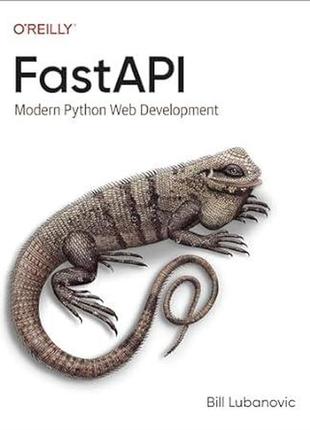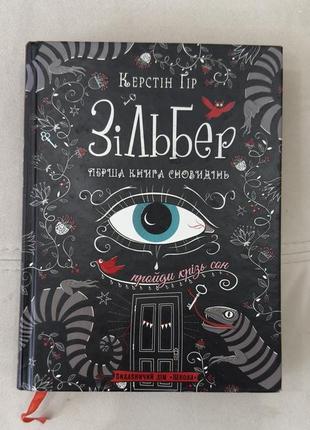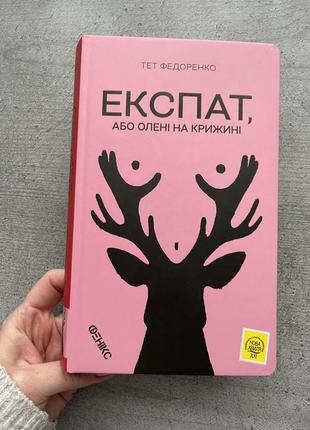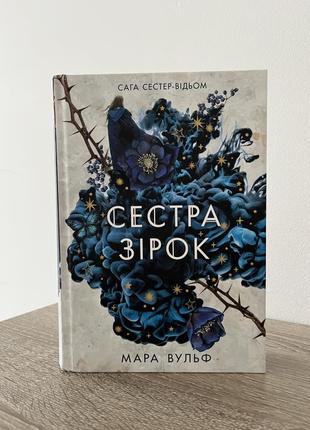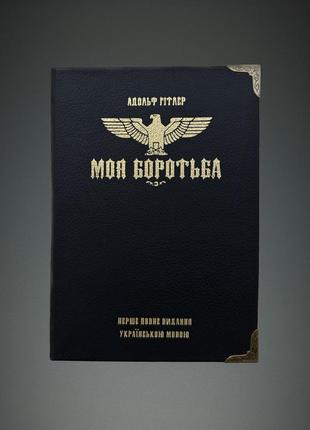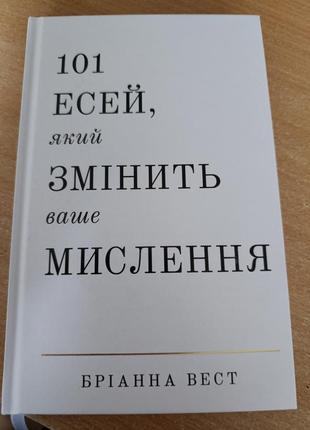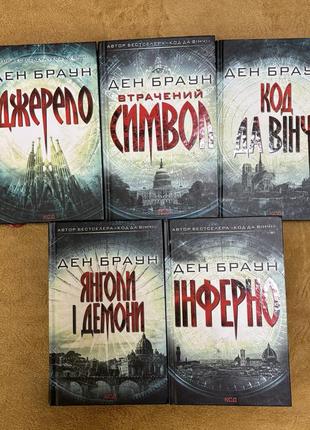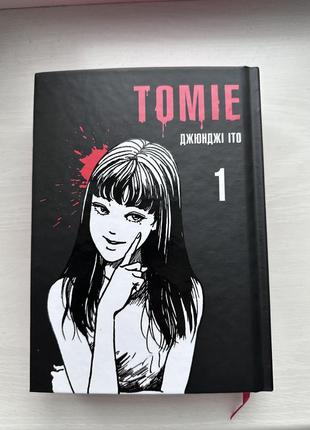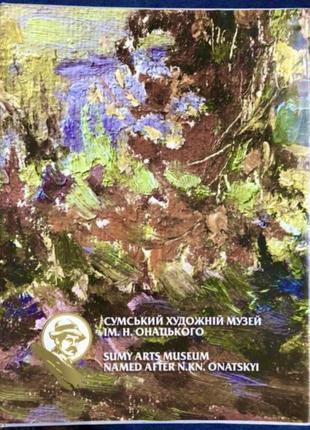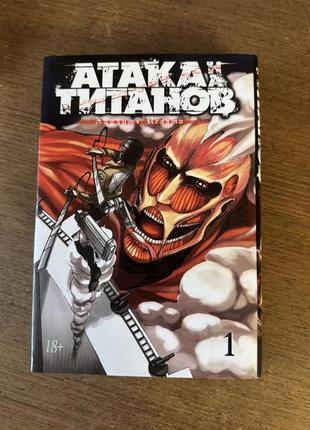Ios development with swift, craig grummitt
Описание
Summary
iOS Development with Swift
is a hands-on guide to creating apps for iPhone and iPad using the Swift
language. Inside, you'll be guided through every step of the process for
building an app, from first idea to App Store. This book fully covers Swift 4,
Xcode 9, and iOS 1.
Our video course,
iOS Development with Swift in Motion
, is the perfect companion to this book, featuring even more projects and
examples for you to dig into in the exciting world of iOS development. Find
out more at our website: www..com/livevideo/ios-development-with-swift-lv
About the Technology
One billion iPhone users are waiting for the next amazing app. It's time for
you to build it! Apple's Swift language makes iOS development easier than
ever, offering modern language features, seamless integration with all iOS
libraries, and the top-notch Xcode development environment. And with this
book, you'll get started fast.
About the Book
iOS Development with Swift
is a hands-on guide to creating iOS apps. It takes you through the experience
of building an app—from idea to App Store. After setting up your dev
environment, you'll learn the basics by experimenting in Swift playgrounds.
Then you'll build a simple app layout, adding features like animations and UI
widgets. Along the way, you'll retrieve, format, and display data; interact
with the camera and other device features; and touch on cloud and networking
basics.
What's Inside
Create adaptive layouts
Store and manage data
Learn to write and debug Swift code
Publish to the App Store
Covers Swift 4, Xcode 9, and iOS 11
About the Reader
Written for intermediate web or mobile developers. No prior experience with
Swift assumed.
About the Author
Craig Grummitt
is a successful developer, instructor, and mentor. His iOS apps have had over
100,000 downloads combined!
Table of Contents
PART 1 - INTRODUCING XCODE AND SWIFT
Your first iOS application
Introduction to Swift playgrounds
Swift objects
PART 2 - BUILDING YOUR INTERFACE
View controllers, views, and outlets
User interaction
Adaptive layout
More adaptive layout
Keyboard notifications, animation, and scrolling
PART 3 - BUILDING YOUR APP
Tables and navigation
Collections, searching, sorting, and tab bars
Local data persistence
Data persistence in iCloud
Graphics and media
Networking
Debugging and testing
PART 4 - FINALIZING YOUR APP
Distributing your app
What's next?
Також купити книгу iOS Development with Swift, Craig Grummitt Ви можете по
посиланню
Также ищут:
Похожие товары
ТОП объявления
-
 TopКнижка «ночь в лесаране»220 грн
TopКнижка «ночь в лесаране»220 грн -
 TopРебекка звезд. мара ульф400 грн
TopРебекка звезд. мара ульф400 грн -
 TopКниги дена брауна270 грн
TopКниги дена брауна270 грн -
 TopПродам книги200 грн
TopПродам книги200 грн -
 TopНовая книга400 грн
TopНовая книга400 грн -
 TopАтака титанов 1том179 грн
TopАтака титанов 1том179 грн